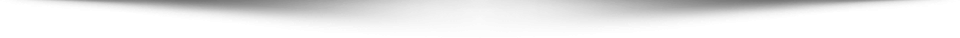It takes a couple of minutes to open a Facebook page. After that, of course, not everyone will like or follow. I want to be patient to increase the likes on the page, I want to know some special tips.
It takes a couple of minutes to open a Facebook page. After that, of course, not everyone will like or follow. I want to be patient to increase the likes on the page, I want to know some special tips.
- Set the name and URL of the page keeping in mind what people are searching for by typing on Google or Facebook. Keep page names or URLs as simple as possible. If the description, slogan, address, website, phone number, location of the page are not correctly filled or left empty, Facebook will not organically promote that page. So fill in this information over time. It’s nice to be able to add your own animated or video cover. When uploading a picture, don’t forget to write a nice description of it. Pin the most interesting post on the page.
- Put your Like and Comment on good posts on other people’s pages. Don’t go writing anything random or gibberish. If you do so, no one will be interested in your page then.
- If you have a business page, you must have the appropriate button at the top. In some cases it may be a send message, in others, it may be a sign-up. You can also add a ‘Shop Now’ button when there are enough items in the ‘Shop’ section of the page. In this case, you can use send a message or call button.
- You can create a separate group to increase the fan-followers of the page. Organic likes can also increase because of that group.
- Facebook live video is 10 times better than normal video or post. So if you find an idea that matches the page, try to make it live.
- A typical organic Facebook post is 40-60 characters long. If you can give more information in a few words, Facebook will increase its reach.
- Do not post contradictory news or something wrong to increase page engagement. If you give fake information, Facebook can shut your page down.
- Understand the habits or routines of your customers or page followers. You have to choose accordingly when posting.
- As soon as you inbox your business page, set up an automatic reply so that buyers get some information. Go to the settings on the page and go to the messaging option on the left. Then select Response Assistant and select ‘Send Instant Reply’. Click Change and enter the message as you wish.